My beloved TDI and I have a complicated relationship. On one hand I really enjoy the low RPM torque, the tractor-like engine sound and the very, very elaborate information about any component in the vehicle. On the other hand I really hate that VW uses components that look very much alike in specs and performance, but are in fact completely different. This weekend I swapped my shitty 086 D with a 087 (no letter) hoping I could ride out in the sunset with 1337 hax0r credit and a working car. I almost had a working car, very little hax0r creds added. This is a small writeup of the procedure I followed and what quirks my car ended up experiencing with a BCM that did not function as it should.
I based my procedure and diagnostics on the great and well-documented work of user Gannu_1 from the TEAM-BHP forums1.
BCM swap procedure
First you need a new or used BCM. I got mine from a nice polish gentleman on eBay. Then you need a cable like VCDS or VAG CAN PRO that can change the coding of the BCM (eBay has cheap clones that will do the trick). Then you need fresh supplies of coffee, some snacks and a couple of hours of research in case of errors.
Tools required:
- Wrench/screwdriver with 10mm hex nut/
- Laptop with VCDS or equivalent.
Nice to have:
- Battery charger in case you spend too much time fiddling in VCDS.
- Internet in or near the car for quick googling.
If you have the above you are ready to go. I used VCDS for the coding, but the buttons and functions will have similar names in other tools.
Step 0: Backup old BCM and installation list
Before attempting any mods copy ALL the codings from ALL the modules in your car. VCDS has an autoscan feature which generates a nice text file with all the information.
Go into the CAN gateway module and then click on Installation list. Take note of all the checked modules. I did it with a couple of screenshots.
The BCM functions are located under 09: Central Electronics. First clear any error codes for the module. Click on Coding and copy the Current coding to a file.
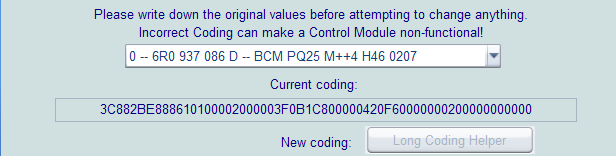
Step 1: Disconnect the negative terminal from the battery
Before you unplug any electronics boxes, remove the negative terminal from your battery. This will reset your clock and your trip counter, but you can restore these in VCDS afterwards.
Step 2: Remove old BCM and insert new
The BCM is located under the panel under the steering wheel column. It has two big-ass connectors which you will need to disconnect first. They have a built-in clamp which is reasonably easy to remove. See picture below2.
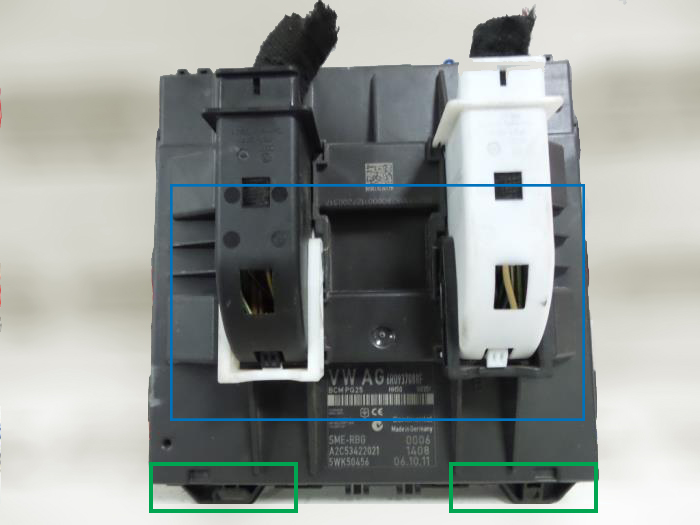
The connectors are color-coded black and white and the clamp color is inverted so you can actually see it in the darkness of the space under your steering wheel. Loosen the two clamps marked in blue and disconnect the connectors. Then carefully unclick the plastic holding the BCM in place at the points marked in green.
Put in the new BCM and connect the connectors by pushing the connector into the socket and pulling down the aforemnetioned clamp. This will ensure a good connection. Click the BCM in place in the holder.
Step 3: Coding the new BCM
- Reconnect the negative terminal to the battery.
- Connect your diagnostic cable and turn on the ignition.
- Go into
CAN Gateway->Installation listand select the exact same modules as you had on your previous BCM. - Go back and into
09: Central Electronics->Codingcopy the coding from the new BCM into a file for safe keeping. - In the same window paste in the coding from the old BCM.
- Press
Do it!.
If the new BCM accepts your coding you are halfway. Turn off the car and remove the key, then turn on the car and let it idle for a couple of seconds. Check that turn indicators, front and tail lights, parking lights, power windows, A/C etc. works like they did before.
If this is the case you now need to code your remote controlled keys to your new BCM, you need to code all your keyfobs at the same time:
- Under the same module
09click onAdaption. - Select channel 1 and hit save. This will clear any remote controls that are paired with the new BCM.
- In the same window select channel
Remote Control Adaption. - In the new value write the number of keyfobs you have and click
Test. - Press the unlock button on all your remotes one after the other.
- If the keyfob has registered correctly, the indicators will flash.
The above procedure can differ depending on your diagnostic software. For my particular version I had to click Save instead of Test to get the key to register.
If you can lock and unlock your car with all your remotes, do anohter autoscan on your car and clear all the errors.
Step 4: Drive around for a couple of minutes
Take the car for a test drive and see if any errors pop up in the diagnostic tool. If there are no DTCs, congratulations, you now have a new BCM in your car.
Issues I experienced
I did the swap according to the guide at TEAM-BHP and afterwards fiddled around with some settings for the car. The procedure is relatively simple so I assumed that a successful swap and coding and remote adaption was all there was to it.
After a glorious heureka moment I ate some lunch and went for a trip. When I drove home it had just gotten dark and I noticed a bunch of people signalling me with their long lights. I assumed it was because they wanted to thank me for my awesome driving skills, but when I got home I saw it was because my tail lights didn’t work at all, no matter what position the switch was in.
My spare part BCM comes from a slightly newer Skoda Fabia and I suspected some wiring may be different on that car. I noticed some more differences in pins, notably on the left side (black connector) pins 40 - Rear right side light bulb output signal and 41 - Rear left side light bulb output signal are missing on the 087 BCM3. I swapped the 086 BCM back and called it a productive weekend.
Whilst fiddling in VCDS I noticed that on my 086 I can check byte 17, bit Cruise Control (CCS) system installed. This leads me to suspect that the 086 may actually have the logic for CCS, but is just missing the pins.
The plan for the future
- Solder in the missing two pins and see if the lights work.
- Order a cruise control kit and a new BCM if this one doesn’t work.
- Fit said cruise control kit.
- Solder the cruise control pins on the
086BCM and see if the still works.
Update
I tried to solder the missing pins, no cigar. I will be ordering a new BCM.
Post on TEAM-BHP.COM FORUMS explaining the procedure. ↩︎
Image found on of onderdelenlijn.nl ↩︎
Wire descriptions for the BCM at www.golfmk6.com ↩︎