The original Xbox was way ahead of its time when it was released supporting a whopping 1080i resolution. This could be achieved using component cables sporting a YPbPr (three RCA plugs) signal. In the U.S. component was the standard for high-end video, whereas europeans got SCART. Both are capable of impressive picture quality, but most people probably used the Xbox with a composite cable (one yellow RCA plug). If you are a kid/broke teenager this is probalby fine. On a CRT composite is good enough and it’s not like you had been spoiled by LCDs with 2-4 times the resolution.
Waaay back in 2006/7 I got my first LCD TV which was a 32" Samsung with a HDReady 720p resolution! Consumer CRTs in Europe never had component (maybe the ultra high-end did), but LCDs did. Being the researching nerd that I am I ordered a reasonably priced component cable for my Xbox and enjoyed the MUCH better signal from my favorite console. It was used as an 480p/576i media center for years.
Fast forward a decade or so and all my shit is 1080p. I got a new Xbox to reminicse and noticed that the console had major magenta fringing on my Dell U2410 monitor. Between 2007 and 2012 I owned a bunch of Xbox 360 phats all with component cables and the picture was rock solid on these. At least it was solid enough that I didn’t see any noticable improvement when I later upgraded to HDMI. Admittedly the games very rarely ran at 60fps and rarely at anything near 1080p. I assumed the OG Xbox picture was just due a faulty cable so I ordered another cheap cable. The result was the same: shitty picture with noise and fringing. All of the cables on my 360s were Microsoft branded and cost much more than 5 USD shipped.
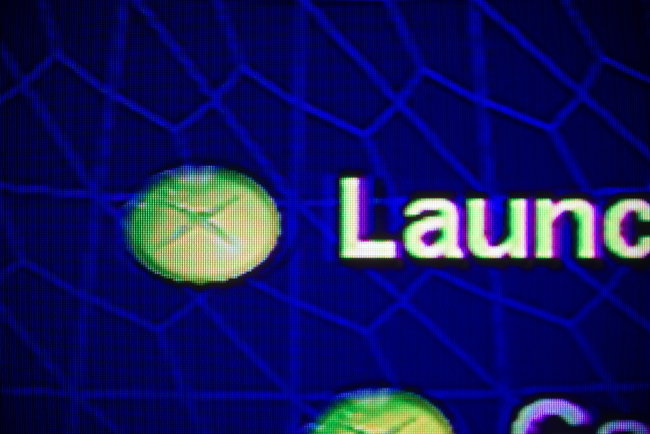
I adjusted some settings to reduce the fringe, but the picture then became very soft. I play on my Xbox rarely so this was not really an issue. In 2019 a very handsome man named Darren Thompson made the Xbox Open Source Video Project (XOSVP) which is a small PCB with a video amplifier and filter. You connect this to your Xbox using a modded VGA cable. I immediately ordered one. After a couple of weeks it arrived and I assembled it. I plugged it in and the crispest, purest analog 720p signal flew through the VGA cable, into the PCB where it was sent through shielded cables to my TV. This is the cable to use on your Xbox. The picture is simply flawless. After plugging it in for the first time I just let the console sit on the UnleashX home screen while I looked at the crisp fonts and noise-free backgrounds. I heard a weird noise. My girlfriend says I’m hearing things, but I’m certain I heard a choir of angels sing Darrens name.
All kidding aside the cable is very, very nice. It cost me 30-ish USD shipped and an hour or two assembly. The XOSP only gives you optical out so I modded my cable with analog audio. The price is excluding the 15 or so USD component cable from the XOSVP to the TV.
Had I been a broke-ass teenager now I would probably buy beer instead and just accept the shitty picture. This gave me an idea. What if I do a ghetto version of the XOSVP? It’s already using VGA cables, which you can get litterally for free in any electronics dumpster. If you own a monitor you probalby have a VGA cable you don’t use somewhere. They are very well shielded and work perfectly for component video.
A sidenote on analog video and cable quality
When you go down the rabbit hole that is video or audio cables, you notice a trend in the online discussion. You have your “high end cables are the shit” camp and the “no one cares” camp. You don’t really hear the moderate about because they are busy playing games with their IRL friends.
When using digital video through DVI or HDMI you either get the whole picture or you get a black screen/dropped frames. You’ll never experience a soft picture, bad contrast, colors or the like when using a cheap cable. You may run into signal integrity issues with longer cable runs, yes, but when a cable works it will be indistinguishable from a gold plated solid copper cable. The newer 4K and HDR and 144Hz stuff demand more of the cable, but even here it either works or it doesn’t.
Analog video on the other hand is very picky. Doing 480i over composite is no biggie, but running e.g. 720p really makes your shitty cable sweat. This is because of the frequency and bandwidth requirements of 720p or 1080i picture and irritating stuff like physics. You have three things to worry about:
- Noise
- Crosstalk
- Signal integrity
Noise and crosstalk are in the same category and both can be solved with proper shielding. The cable I had did not have any shielding whatsoever. This meant that running it by mains voltage or unshielded ethernet could fuck with the signal. This also meant that the three signals leak into each other. This is usually referred to as crosstalk. This manifests as false colors, ghosting (double image) and color fringing in high contrast scenes. On large ares of similar color you could see some noise, but this is not always a big deal in motion. The solution is to shield all the things. The Y, Pb and Pr need to be shielded separately to kill off crosstalk and the whole thing needs to be shielded from external noise.
Signal integrity issues are usually due to improper wiring. The technical term is “impedance mismatch”, and if you google this, prepare your spelunking shoes for another a rabbit hole of information. The gist of it is: Use video cables for video. For component (and VGA) the characteristic impedance should be 75 Ohm. The shitty chinese cable has something like 25-ish AWG copper, which probably has a characteristic impedance of around 100 Ohm. This means that even with proper shielding the signal will run into issues.
Depending on your TV a slight impedance mismatch could work just fine, because TV manufacturers have had to deal with this issue for decades. On my Dell U2410 computer monitor impedance mismatch is a major issue. I suspect it is because computer monitors only have to deal with VGA, which is much less forgiving, it could also be because the component video decoder of the monitor is cheap. My TV is much more forgiving, but even here the chinese cable fails on ghosting and noise.
For the next part we will need a proper 75 Ohm cable. VGA cables have the correct impedance and the R, G and B signals are individually shielded. DVI, CAT6 etc. will not work.
Parts
- Shitty chinese Xbox component cable (4-5 USD shipped)
- Copper/aluminum tape (Aluminum foil and adhesive can work in a pinch)
- Tape
- Donor VGA cable
Prepping
First you need to disassemble the chinese cable. Open up the plug in the Xbox end and take a picture from both sides.


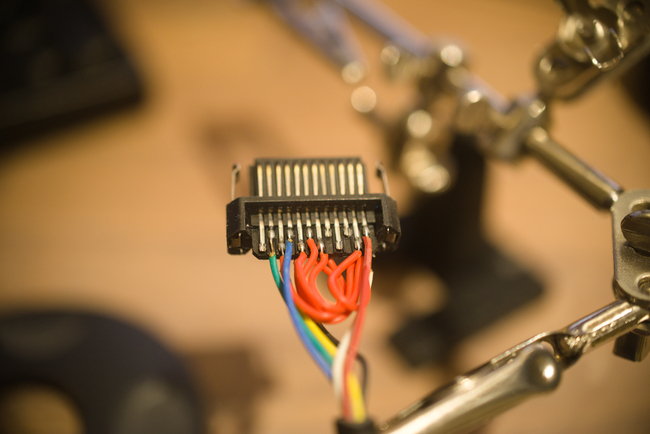
Next notice the part just before the RCA plugs. This is a small piece of plastic casing which you should be able to pry open with a flat headed screwdriver. Inside you will find a very small piece of PCB connecting the AV plug to the RCA plugs.
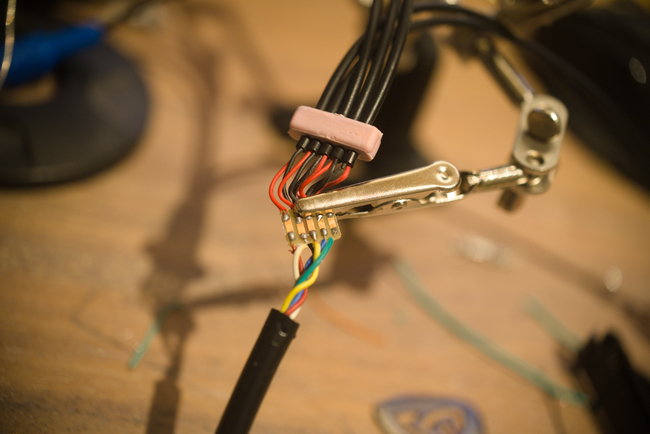
Now you have two choices for this section. You can either just solder in the VGA cable on the PCB or rip the PCB out and connect it directly to the RCA cable. This time we’ll do the latter, we’ll save the PCB wiring approach for when I get some female RCA plugs.
Time to cut up the VGA cable. These puppies are usually double shielded. A braid or foil on the outer layers and a braid on the R, G and B wires.

For the best result you want to cut the shield on the R, G and B wires as close to the PCB as possible. As you can see below I was lazy and cut it shittily. This may have impacted the final result.
Assembly
Solder the R G an B wires to the Y, Pb and Pr connections:

The trick is to solder the signal wire and get it into as much shielding as possible. There’s some acrylic material in the cable, this is easily burned off with the soldering iron. I used some shrink-wrap and the shhielding from the VGA cable. I soldered the shielding with the negative lead from the cheap RCA cable and then wrapped the whole thing in copper tape.
To finish off the shielding I wrapped the RCA wires in copper tape and made sure it had electrical contact to the rest of the shielding. In the AV plug end ensure the shielding of the VGA cable touches the metal. I added some solder for good measure.
In the Xbox end of the cable I just followed the excellent assmebly guide on the XOSVP github page.
The finished product
The cable is now finished and assembled in all its taped copper glory.
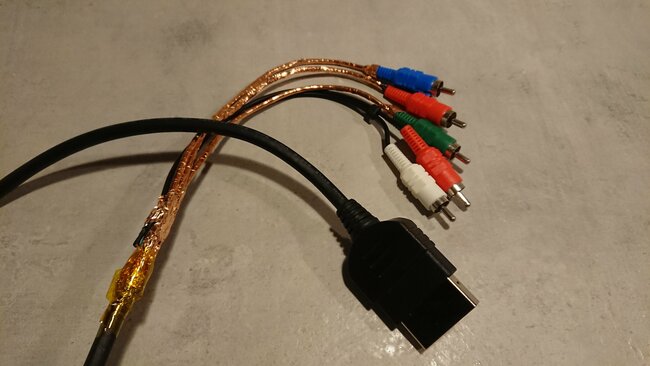
The shitty china cable upgrade is done. The signal before the modification had magenta fringing everywhere, and the new one has no color fringe, but there’s still some ghosting on high contrast stuff like text. This is only the case on my Dell monitors.
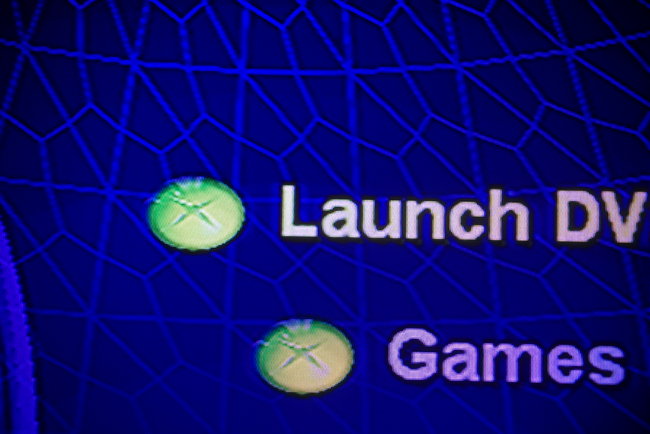
On my TV the picture looks strikingly similar to XOSVP when showing UnleashX or XBMC.
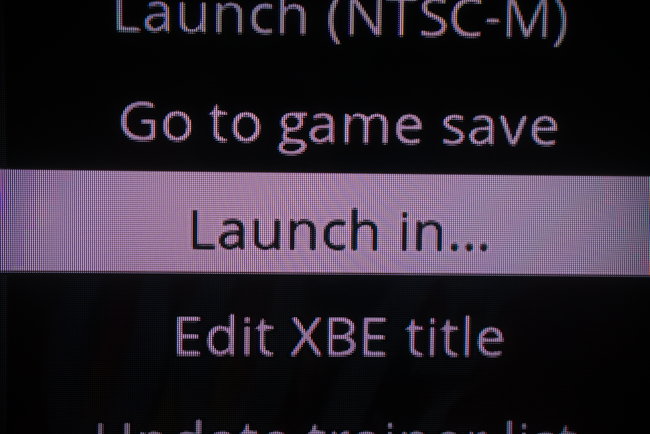
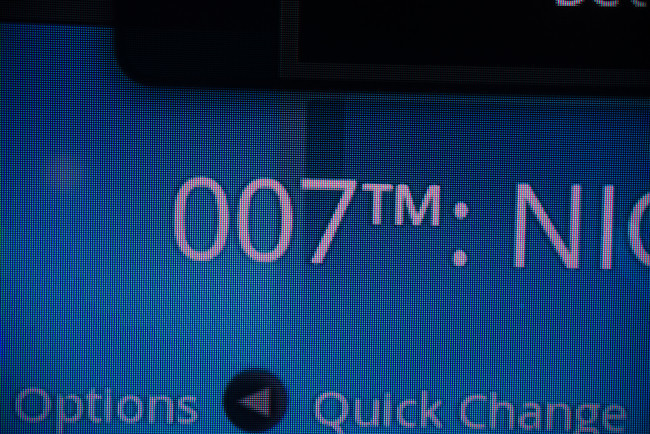
The ghetto cable is a good contender, especially considering the price.
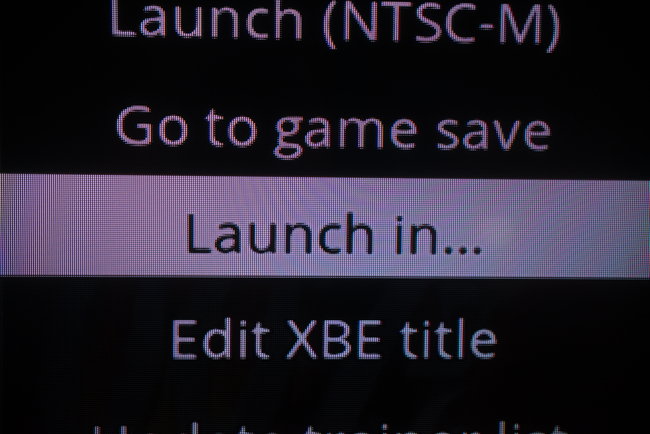
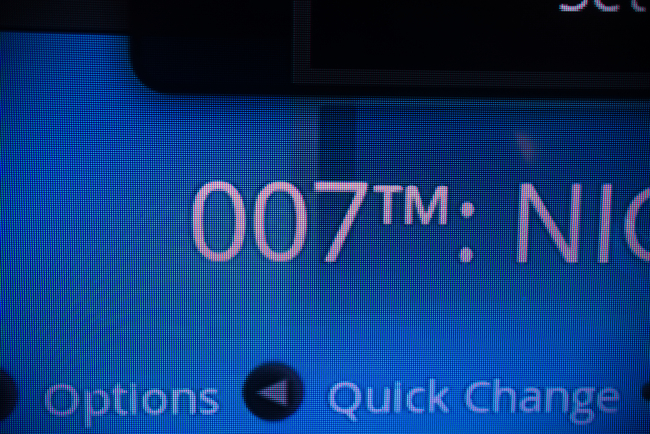
The pictures are taken with a macro lens on a DSLR and processed minimally. Besides the moirré pattern, I really can’t spot a difference in this particular scene.
The result actually surprised me a little. I had no idea how easy it was to upgrade the signal to something bearable. For my personal gaming I will continue using my XOSVP, but if anyone asks me about component cables, I can now recommend them a cheaper option.
Thanks for reading.
/J